Payment links
Payment links are a feature that allows multiple payments to be made through the same link. The user who enters the link is redirected to the payment card, where they enter their card details.
In the section Payment Tools → Payment Links of our Backend you have a powerful tool to create payment links and send them to your customers in a very simple way. In it appears the list of created links. To create a new link you must:
1. Create link
Pressing the button "Nuevo Enlace" will open the form to create a new link.
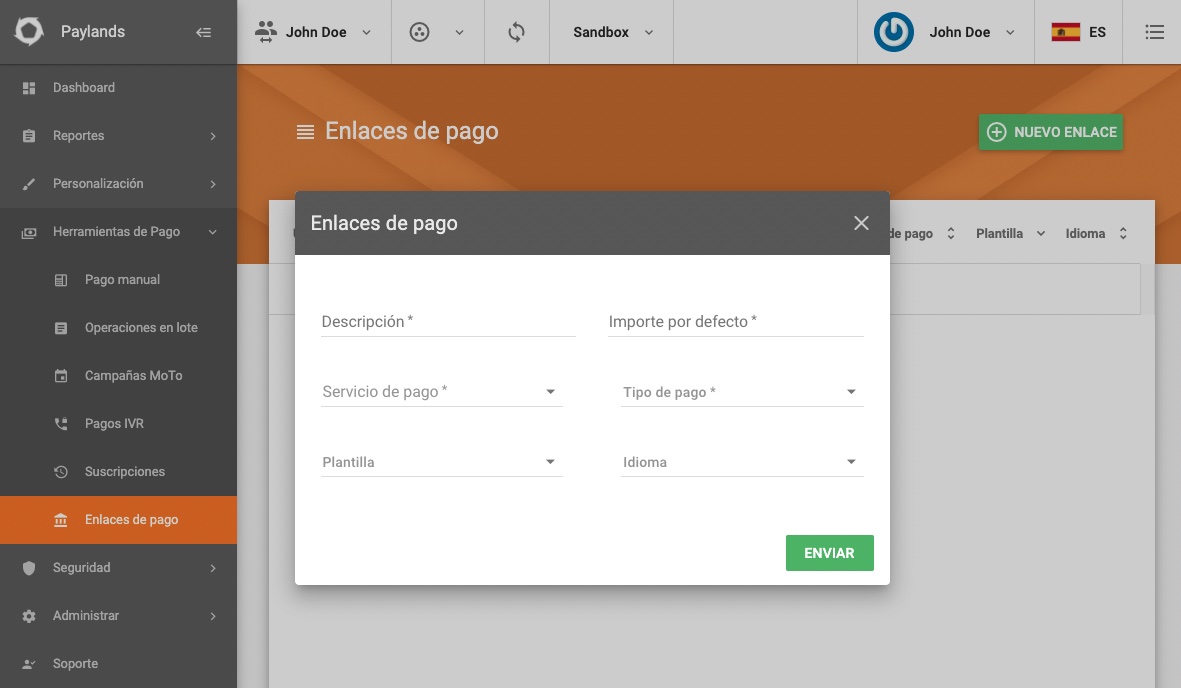
You will have to fill in the following fields and press submit:
- Description A short description of what/who you have created this link for.
- Default amount ** The amount you wish to charge the customer. The amount must be entered in cents. E.g.: to charge 50€ you must enter 5000 as the value.
- Payment service ** Select the payment service you have configured.
- Payment type ** Select the type of payment you want to make the transaction: NON SECURE, 3DS, BIZUM.
- You can select a template where you have customized the payment letter that will be shown to the customer. If you do not select any template, the default payment letter design will be sent.
- Language ** You can select the language of the payment letter. If you do not select any, it will be sent in the default language you have configured.
You can customize the appearance of the payment letter in Customization → Templates, creating a new template of type Payment Letter.
2. Copy link and share
Once the form has been submitted, the newly created link will appear in the list. Clicking on the [+] icon will display a section where you can access the payment link.
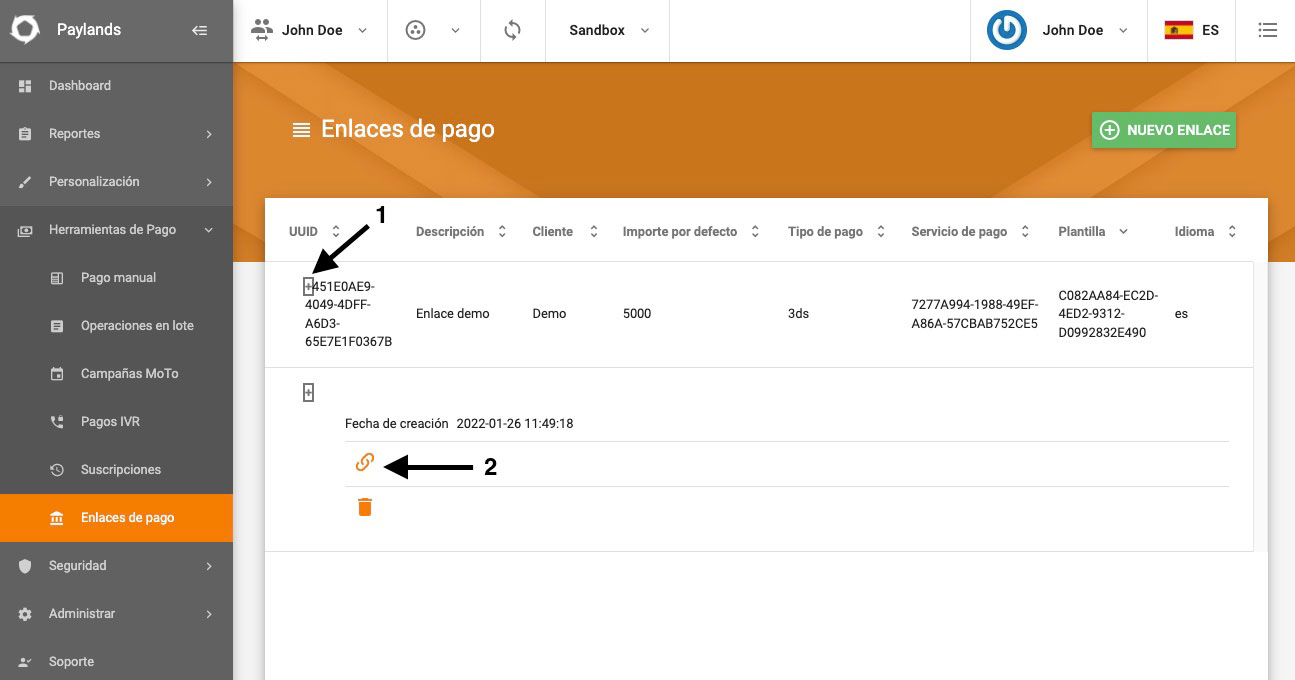
Click on the link icon and the payment letter will open. You can copy this link and send it to the customer to make the payment.
