Mo/To payments
Paylands offers a feature called "Mo/To payments" to process offline payments. Mo/To is the acronym for Mail Order / Telephone Order. This method allows you to pay for an order with card details obtained via email or telephone. Only PCI DSS compliant customers can make use of this payment method.
This operation does not require the user to go through the 3D Secure authentication process as it is exempt from PSD2 compliance. If anti-fraud is enabled, orders considered risky will be processed without any additional restrictions.
Mo/To payments through the panel
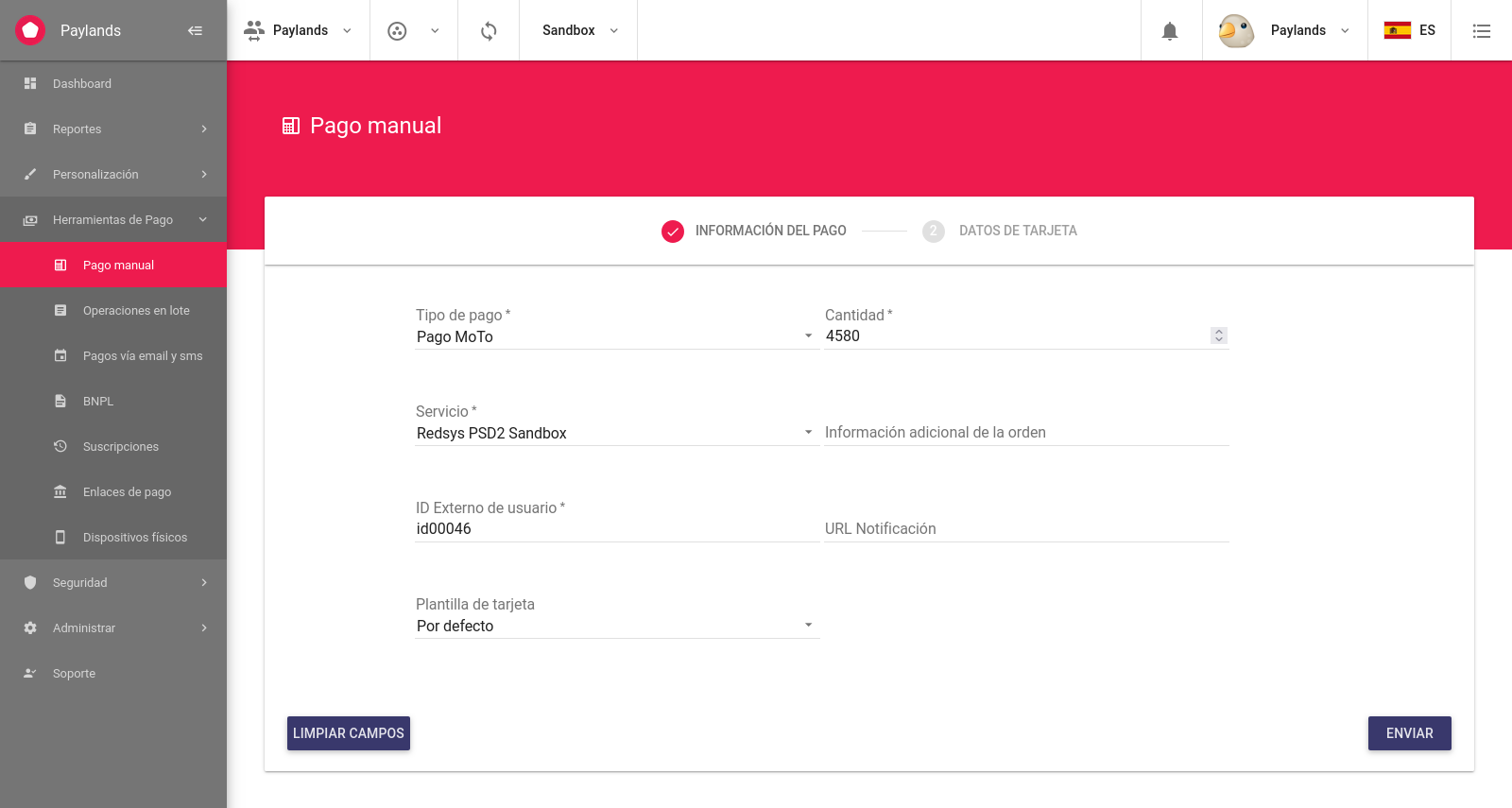
Mo/To Payments via API
You can learn more in Reference → Mo/To Payments via API.
Tokenized Mo/To payments
If the card has been tokenized previously you can indicate the SOURCE_UUID of the card and the CUSTOMER_EXT_ID to which the card was associated so that the payment is carried out directly through the 3DS, without the user having to indicate the card data in the payment letter. Tokenized payments are SECURE regardless of whether the secure field is set to TRUE or not.