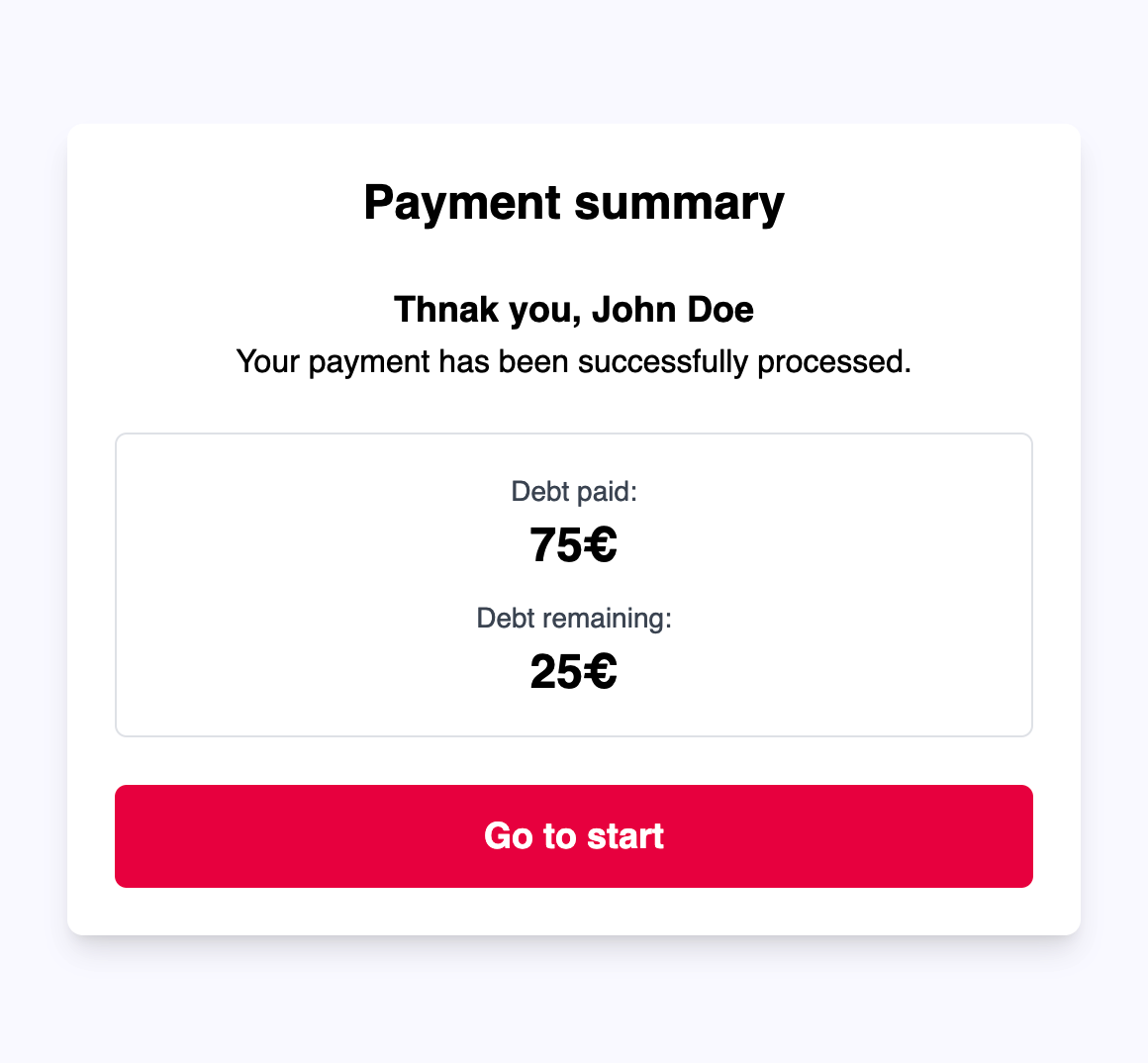Debt Collector
Debt collector links allow you to easily create a payment experience where your customers can check and settle their debt with your business, either in a single payment or in multiple payments through the same link.
Create Payment URL
Navigate to the Payments/Debt Collector section in the admin panel and click on "New Link".
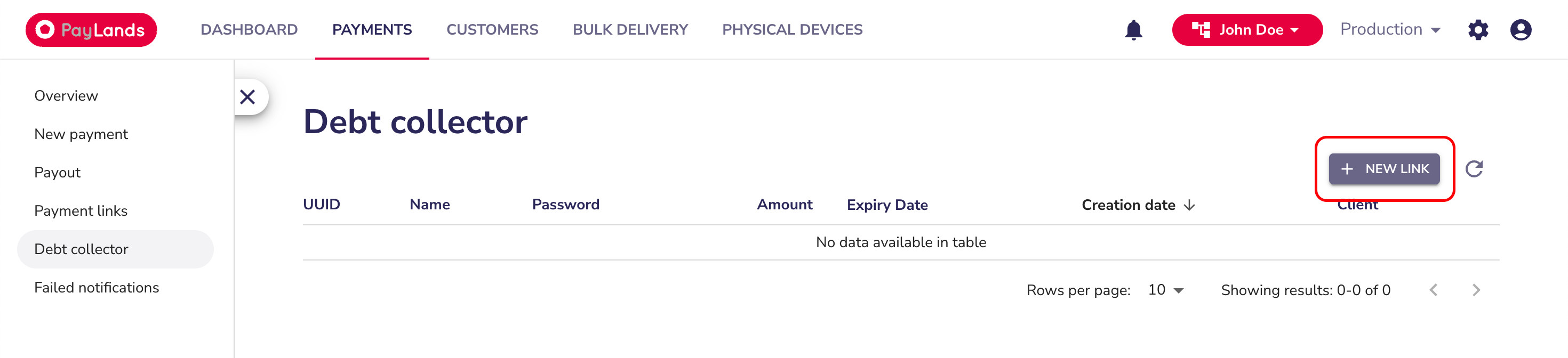
A modal will open where the following information will be requested to create a link:
Field Description Payment Checkout Mandatory Link Name Mandatory Link Description Mandatory Link Access Password Mandatory Total Amount to Pay Mandatory Allow Partial Payment Optional (default is not allowed) Link Expiration Date Optional (default is never expires) Associate with a Customer Optional (default is not associated with any customer) URL for Payment Notifications Optional (default is no notifications) Enter the information and click on "Confirm".
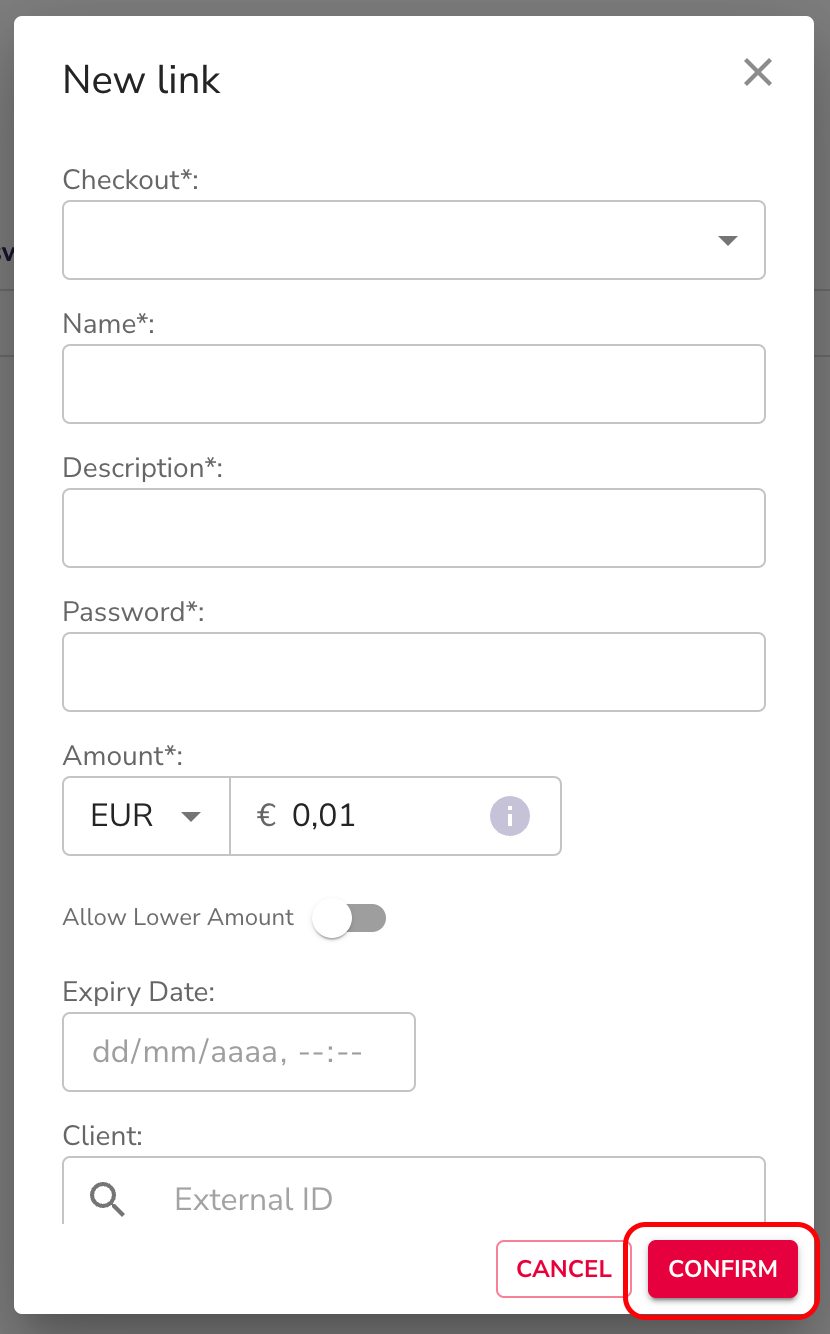
The link will be created. You can now copy it by clicking on the three dots.
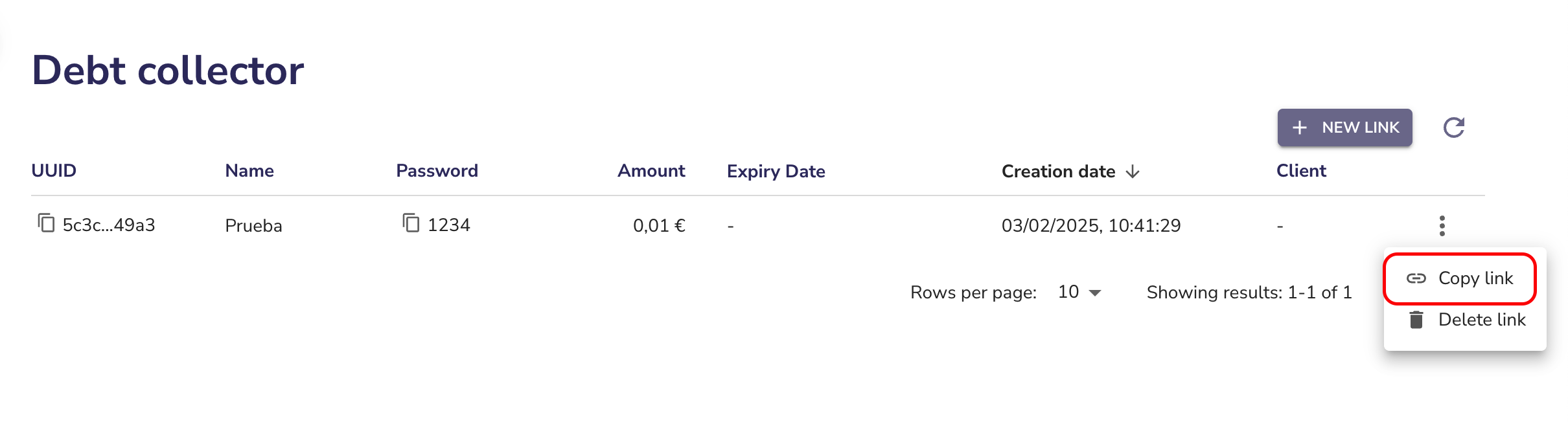
Customer Experience
Access the Link: When accessing the link, the access password will be requested, which can be found in the debt collector URLs table.
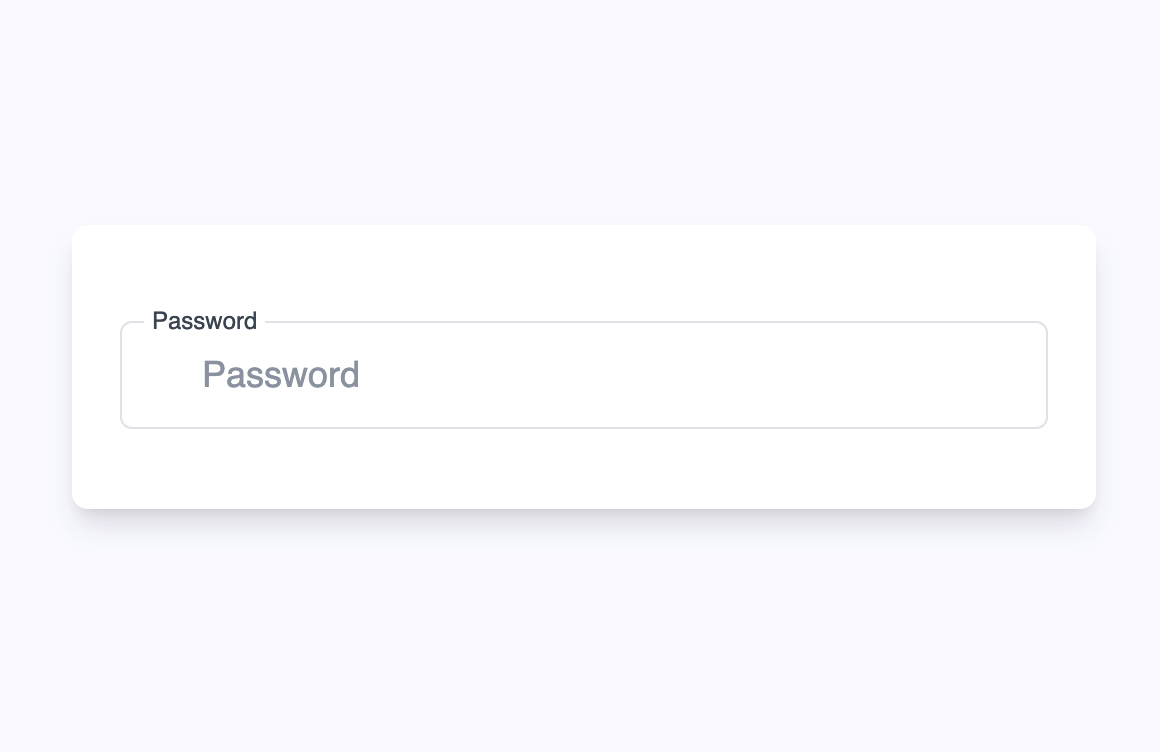
View the Debt: Once logged in, the total amount of the debt, the amount already paid, and a history of transactions made on that debt will be displayed.
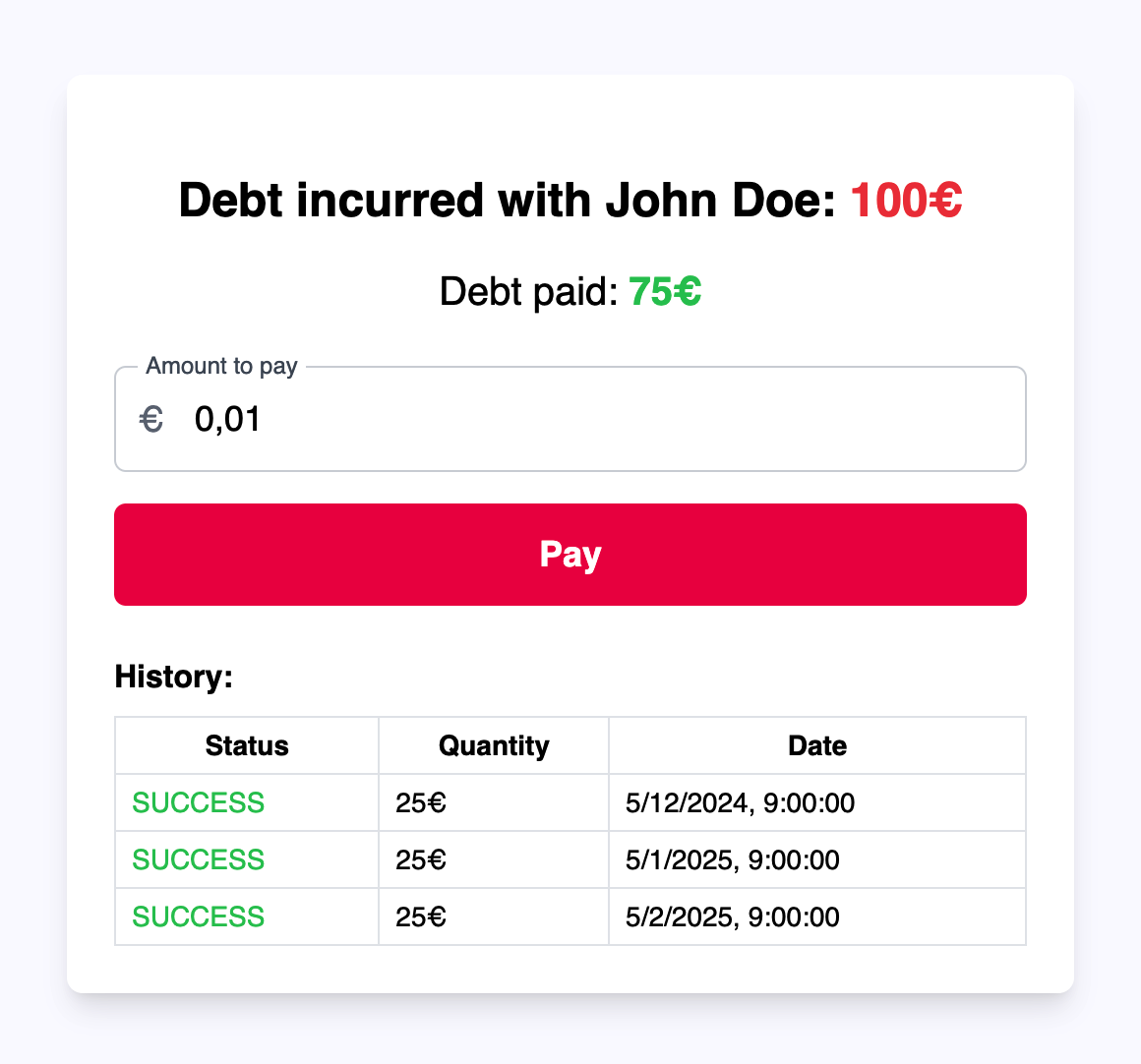
Make a Payment: Enter the amount and click on "Pay". (The amount will only be adjustable if "allow partial payment" was selected when creating the URL).
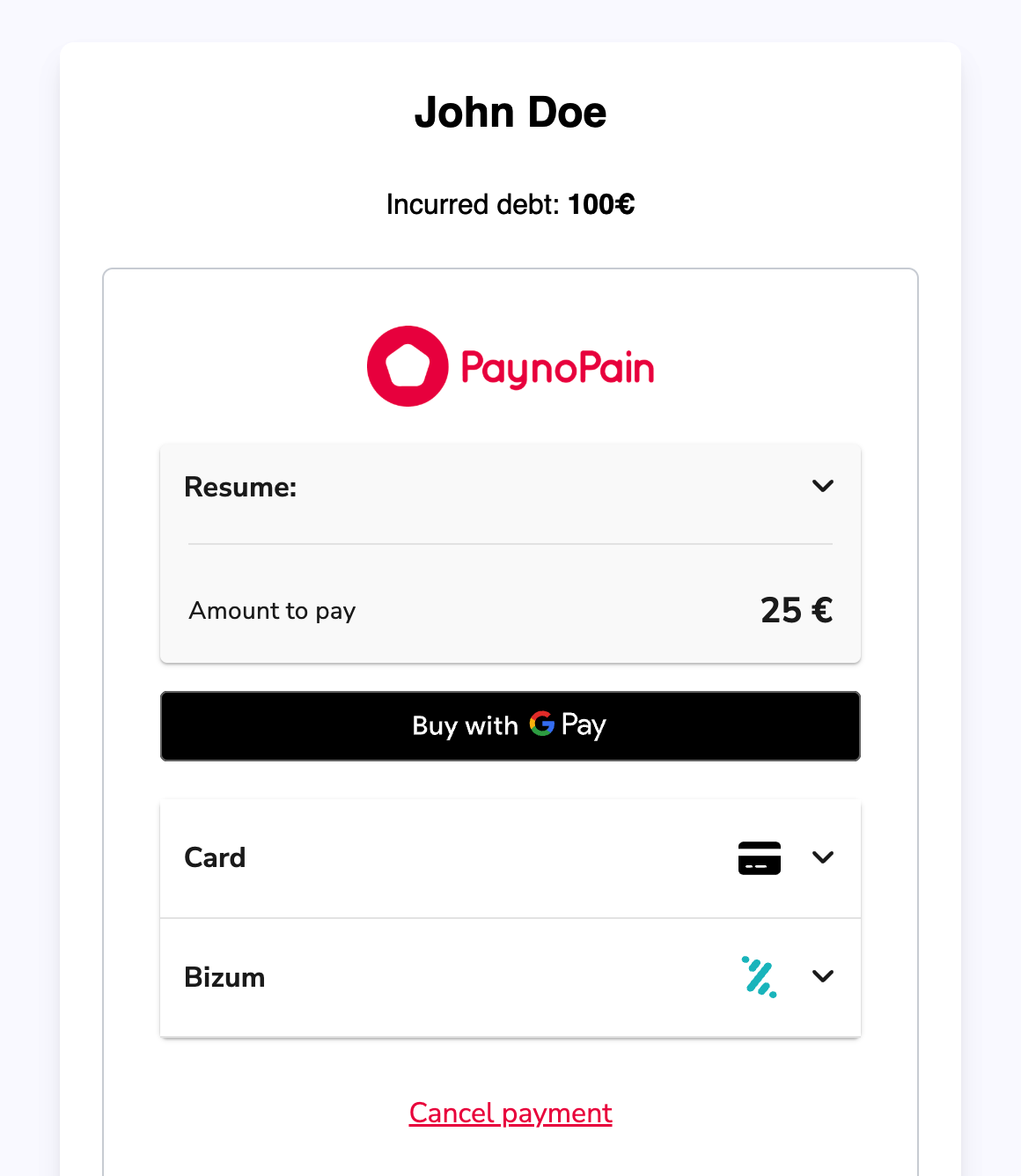
Payment Completion: Once the payment is completed, the amount of the debt already paid and the remaining amount will be displayed. If the debt has not yet been settled, you can access this same link again to pay the remaining amount.