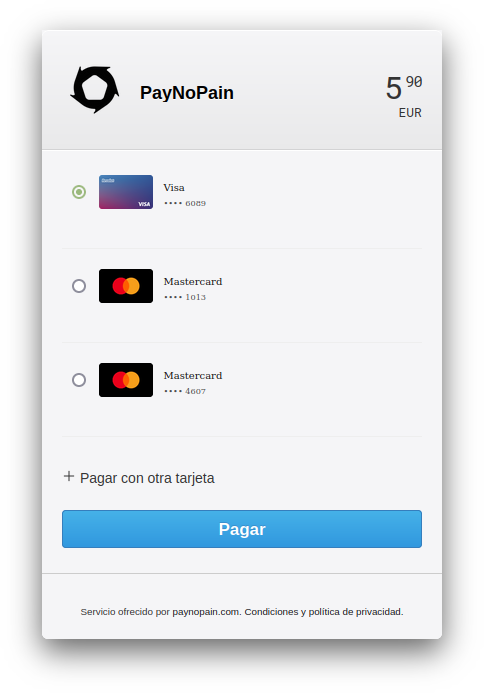Mastercard Click to Pay
Introduction
Mastercard Click to Pay is a system integrated in our payment card that allows you to manage your users' cards through their devices so that they do not need to enter their card details every time they want to pay.
As a merchant, using this system is a good idea if payments are always carried out by payment card, so that Mastercard Click to Pay will manage the user's cards. There is no cost for the user to use this system.
Although it is a system developed by Mastercard, it is also compatible with VISA cards.
How it works
For the Mastercard Click to Pay system to be available in the payment card, it is sufficient to indicate a template UUID (template_uuid) compatible with Mastercard Click to Pay at the time of order creation. The template UUID is different on the sandbox and production environments. Once this is done, when the payment card is accessed, it will contain an additional field where the user can enter his/her e-mail address.
Below are the steps that users must follow to carry out the payment depending on whether they are already registered or not in Mastercard Click to Pay and the device they use to carry out the payment.
New user
When a user has not yet registered, he/she will be able to fill in all the information in the form.


Button "Saber más" displays the following information:
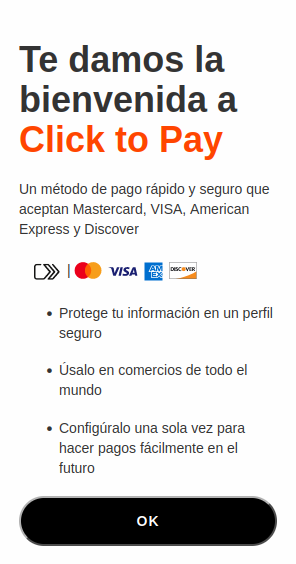 .
.
If you agree to share your information with Click to Pay, when you click on "Pagar" a registration form will be displayed asking you to confirm your email and provide your phone number.
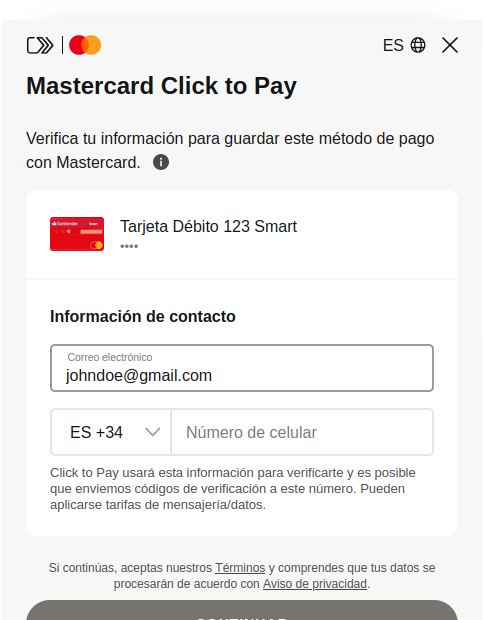
Finally, the list of cards with which you can pay will be displayed, and if you click on "Pagar" this time the payment will be completed.
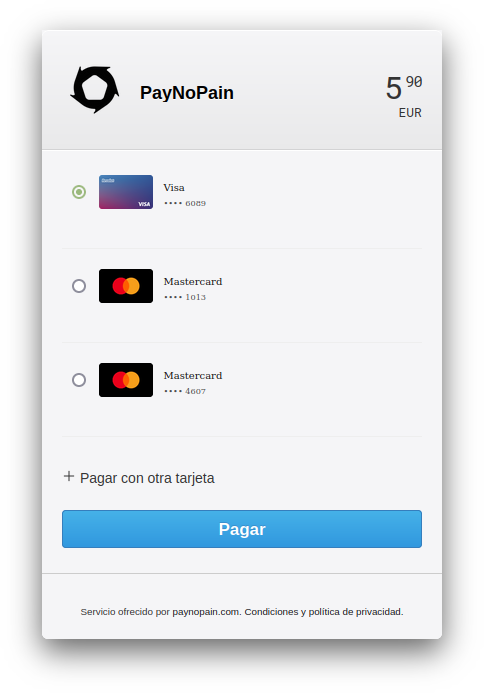
Registered user, new device
If a user has already registered but is paying from another device such as their cell phone, they can simply fill in their email address and the system will recognize them and ask them if they want to access their cards. By clicking on "No, gracias", the user will return to the usual payment card where he/she can enter his/her card details manually.
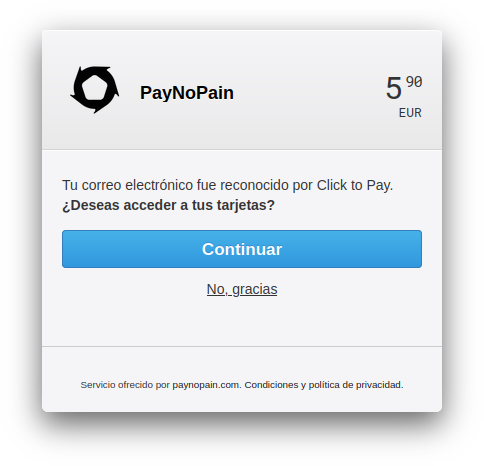
When the user clicks on "Continuar", he/she will be prompted to enter an OTP (One time pass) code which will be sent to his/her cell phone in the form of an SMS or, if he/she does not have access to it, to the e-mail address used for registration.
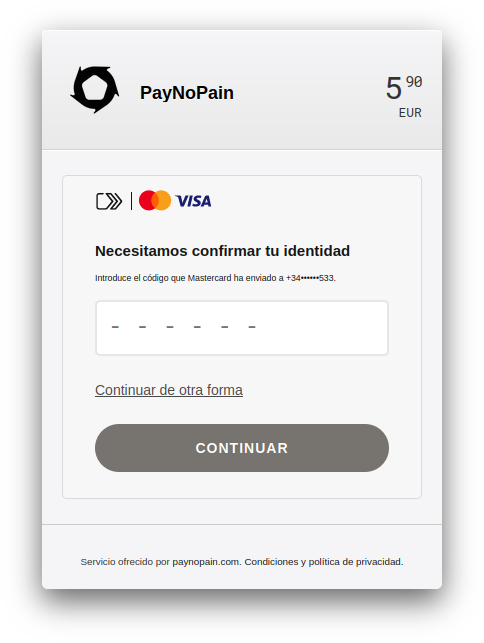
Once you enter the code, the list of cards with which you can pay will be displayed. If you click on "Pagar" this time the payment will be completed.
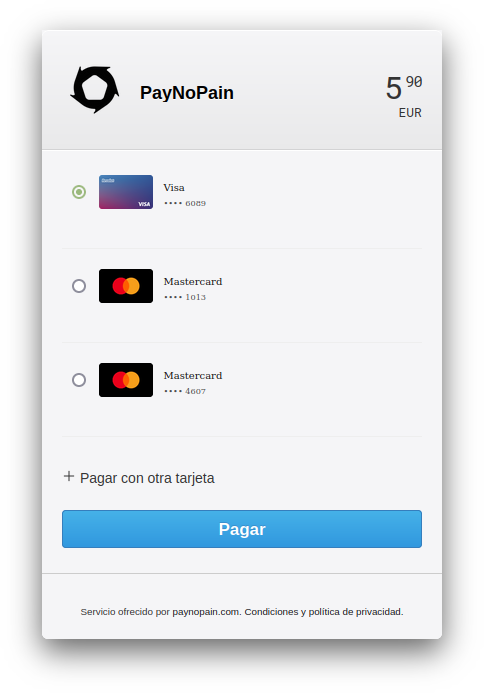
Registered user, same device
If a user has already registered and is paying on a device where he/she previously made a payment with Mastercard Click to Pay, simply fill in his/her email address and the system will recognize him/her and ask if he/she wants to access his/her cards.
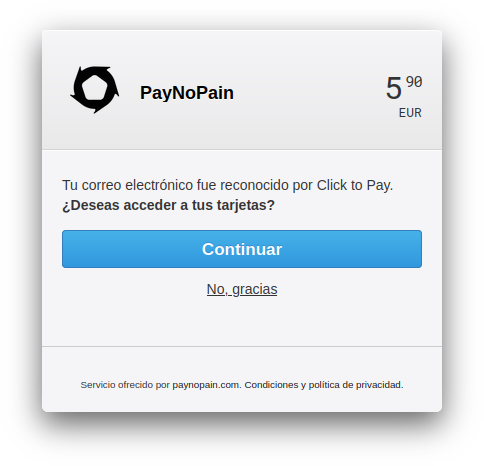
This time you will not need to enter the OTP code and you will be shown the list of cards with which you can pay. If you click on "Pagar" this time the payment will be completed.